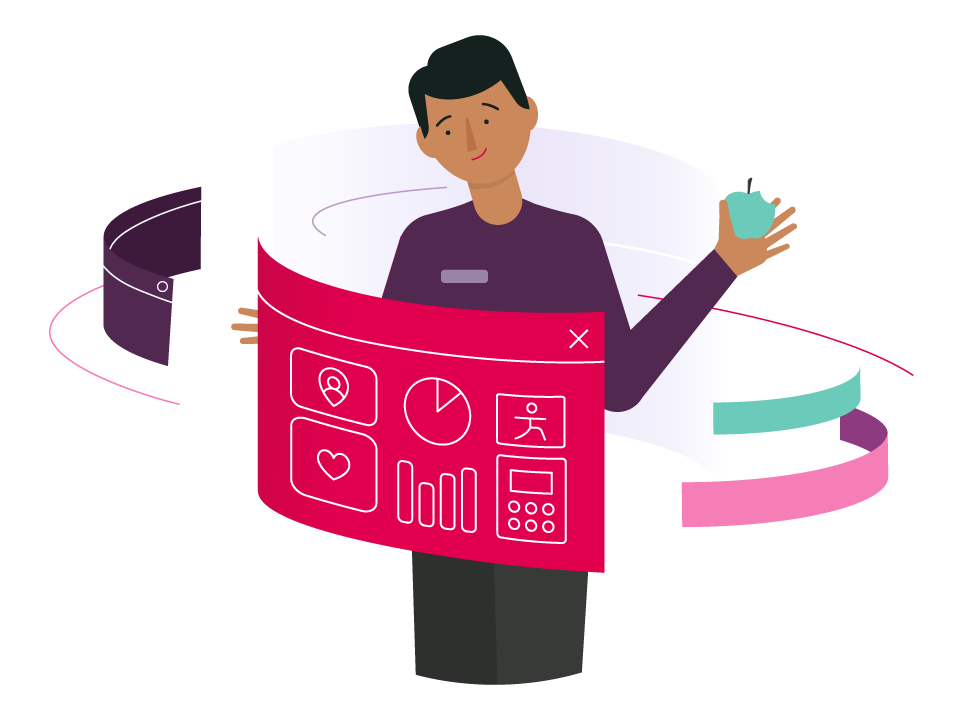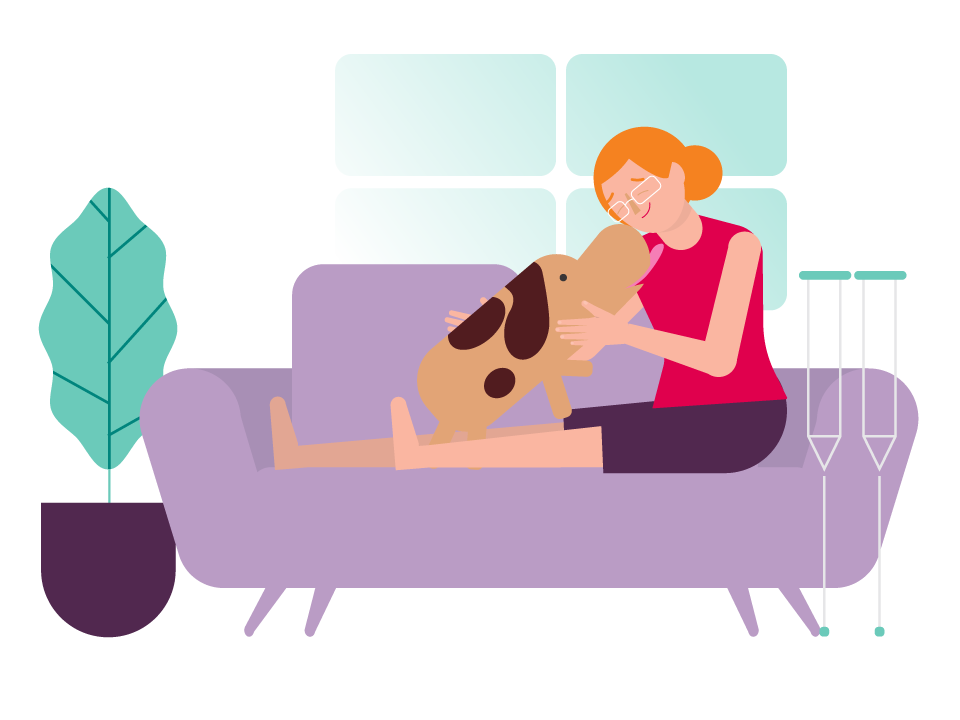YOUR HEALTH PARTNER IN YOUR POCKET
The My Membership app takes the hassle out of health cover with fast claims on the go, payment flexibility and no-fuss cover review.
Download from the App Store or Google Play.
CLAIM EXTRAS ON THE SPOT WITH YOUR MOBILE
We’re continually innovating to improve our members’ experience. That’s why we’re proud to be the first private health fund in Australia that uses both QR codes and tap-and-go so you can claim on the spot at selected extras providers*.
All you need is a supported Android or Apple device^ and the My Membership app to get money back in your pocket on your favourite extras.
ABOUT HCF'S DIGITAL CARD
Who can use it
HCF's digital card is available to primary policyholders+ with a supported Apple or Android mobile device^. Other members on the policy will need to continue using their physical cards.
Where you can claim
Apple and Android users with a supported device^ can use the QR code on their digital card to claim at extras providers with HICAPS Trinity payment terminals.
Android users also have the option of using tap-and-go to claim at extras providers with HICAPS VX, HICAPS Trinity or CommBank Smart Health payment terminals.
You can use your digital card in the same way in hospitals for eligibility checks.
Where to find it
You’ll find your digital card in the My Membership app. Download the app from the App Store or Google Play. You’ll need at least Android 8 or iOS 13.
Digital or physical card – it’s up to you
Your digital card is automatically activated in the My Membership app, but you can continue using your physical card if you prefer.
Note that you can’t use a screenshot or printout of the QR code, as it is regularly refreshed.
HOW TO CLAIM AT YOUR EXTRAS PROVIDER

DOWNLOAD THE APP

OPEN YOUR DIGITAL CARD

SCAN OR TAP YOUR DEVICE

YOUR CLAIM WILL BE PROCESSED
The provider will let you know if your claim has been approved.
You'll need to pay any difference that's
owing.
MORE INFORMATION
You can only access your digital card through the My Membership app
Currently, you can’t add your digital card to a digital wallet. You can only access it through the My Membership app on a supported Apple or Android device^.
Your digital card automatically updates
When you sign up for a new health policy with HCF, download the My Membership app and you’ll be able to access your digital card within 2 business days. Your digital card doesn’t have an expiry date.
If your physical card is lost or stolen, let us know on 13 13 34 and we’ll deactivate your membership cards. Your new digital card will update in the HCF app within 2 business days.
We use secure technology
Protecting your personal information is our priority. The digital card uses a QR code for both Android and Apple devices. It is refreshed after 20 minutes to reduce the risk of unauthorised access to your membership card.
For Android users, you can also use tap-and-go (NFC) to make a claim. This is the same secure technology you use when you tap your debit or credit card to pay in a store.
Need Help?
If you need more help setting up your device, refer to our instructions for Android and Apple mobile devices.
If you’re having trouble accessing or finding your digital card, try reinstalling the My Membership app.
If you’re still experiencing issues, call us on 13 13 34 or email service@myhcf.com.au and we’ll look into it.
IMPORTANT INFORMATION
* Android and Apple users with a supported device can scan the QR code on their digital card at providers with HICAPS Trinity payment terminals. Android users can also use tap-and-go (NFC) at providers with HICAPS VX, HICAPS Trinity or CommBank Smart Health payment terminals.
^ Supported Apple devices run at least iOS 13. Supported Android devices run at least Android 8.
+ HCF’s digital card is available to primary policyholders whose payments are up to date.